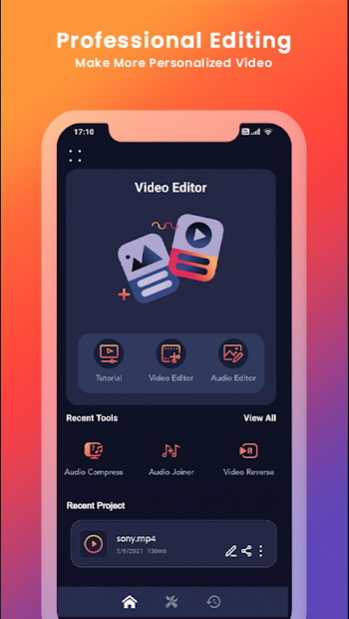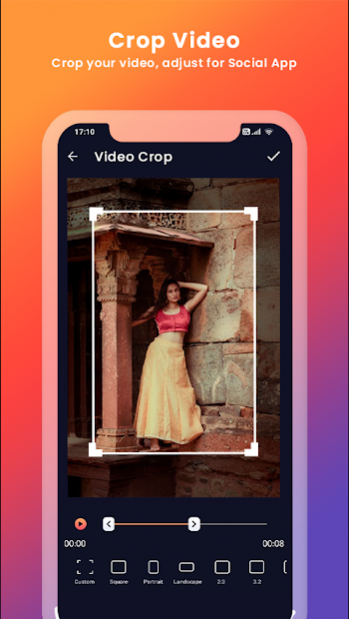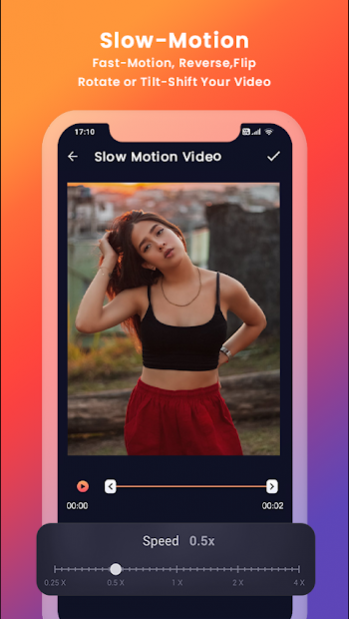Video Editor Music Video Maker 2.0.1
Free Version
Publisher Description
Do you want a powerful video editor that lets you create and edit videos quickly? Do you need the video maker to also have an audio compress feature? If so, you should install this video editor.
It's a revolutionary application that lets you edit video without compromising on quality. This app is no ordinary because it is loaded with excellent features:
● Fast motion & slow motion
● Video converter
● Video cutter
● Converting a photo to video
● Video mute
● Video rotate
The best part about these features is that you don't have to pay any amount to use them. That means this video maker app offers premium-level features without making you pay any subscription fees.
Professional-looking Clips
One thing that separates this app from other video editors is the quality. With this application, one can convert any home video into a professional-looking clip in just a few minutes.
If you are an influencer or like uploading videos on social media sites, you will love this video editor. You can decide the duration, and by using the available features of this video maker, you can create something different.
Better Interface
With this app on your side, you won't have to worry about installing different applications for creating one particular video. That's because you can adjust video, add audio, and bring in some effects with the given options.
You can see this video editor as an all-in-one solution that lets you make a video with music without any hassle. Who thought a video maker could become a perfect application for the current social media-influenced generation?
Major Features:
Video Cutter
This video editor has unique features that let a person cut, compress, mix, join, crop, and split video clips at their convenience. These features come in handy when you want to use a particular part from a video or join different videos together.
The editor also helps in cropping a given part, compressing the video, or splitting them. So now, you won't have to use every part of the video. Extract what you want and create something memorable.
Video to Different Format
Have you come across a video maker that lets you make a video with song and also convert that video into GIF, MP3, or picture? Well, this app can surely do this and help you get the right media in the desired format. That means you can share what you want without any issue.
Fast Motion and Slow Motion
If you have been looking for a video maker that comes with a fast motion and slow-motion feature, you should use this app. With this feature, you can create a video with music and convert it to any of the two motions that you like.
Video Mute
It doesn't matter whether the video you want to edit has audio in it or not because you can mute it. That means while creating a video with song; you can add desired music by eliminating the actual audio.
No more compromising on the audio part since you can mute it. Whether you want to mute the audio of one single video or several videos that you have compiled, you can do it freely without any limit.
Video Rotate, Mirror, and Reverse
Do you want to play with the angle and look of the video? Well, you can do that because this video maker has features like video rotate, mirror, and reverse that you can use to edit video as you want.
Photo to Video
If you have a photo that you want to convert to video with music, you can freely do it with this video maker. This extraordinary video maker gives you the freedom to edit and adjust video from different pictures.
About Video Editor Music Video Maker
Video Editor Music Video Maker is a free app for Android published in the Video Tools list of apps, part of Audio & Multimedia.
The company that develops Video Editor Music Video Maker is Status Saver, Video Downloader & Photo Downloader. The latest version released by its developer is 2.0.1.
To install Video Editor Music Video Maker on your Android device, just click the green Continue To App button above to start the installation process. The app is listed on our website since 2022-03-04 and was downloaded 6 times. We have already checked if the download link is safe, however for your own protection we recommend that you scan the downloaded app with your antivirus. Your antivirus may detect the Video Editor Music Video Maker as malware as malware if the download link to video.editor.maker.videoeditor.videomaker.videoeditorwithmusic.edit.adjust.music.song is broken.
How to install Video Editor Music Video Maker on your Android device:
- Click on the Continue To App button on our website. This will redirect you to Google Play.
- Once the Video Editor Music Video Maker is shown in the Google Play listing of your Android device, you can start its download and installation. Tap on the Install button located below the search bar and to the right of the app icon.
- A pop-up window with the permissions required by Video Editor Music Video Maker will be shown. Click on Accept to continue the process.
- Video Editor Music Video Maker will be downloaded onto your device, displaying a progress. Once the download completes, the installation will start and you'll get a notification after the installation is finished.